CALIBRATION
DO I HAVE TO DO A “CALIBRATION SCAN”?
A calibration scan was done before the sensor was shipped, and you can actually go a very long time without a new calibration scan (over 10,000 scans). The app may prompt you for a “Calibration scan” if you have not done one in a while.
You must do a new calibration scan any time that you start using a different type of cuvette.
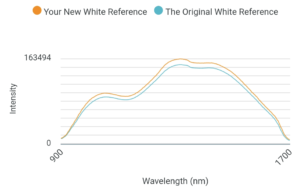
An example of a good scan.
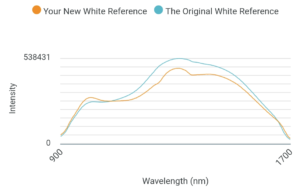
An example of a bad shape.
.
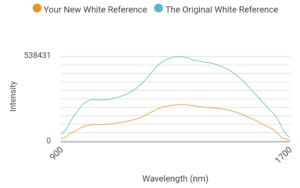
An example of bad level.
HOW DO I DO A CALIBRATION SCAN?
Place an empty cuvette into the sensor in the usual way. In the app, go to the side menu (three bars at the upper right), tap Sensor, then tap the Calibration button there. The app will prompt you to do the scan, then show you the old and the new scans, as a graph with two lines. If the new scan is similar in shape to the existing one, that is good. It is OK for it to be a little higher or lower than the existing one. You can tap to accept the new scan, to try again, or to just keep the existing calibration scan.
WHAT SHOULD I USE FOR A “CALIBRATION SCAN”?
Use a clean empty cuvette, of the same type that you will use for subsequent scans.
WILL THE PREEMIE SENSOR DETECT AIR IN THE SAMPLE OR IF THE MILK IS OF POOR QUALITY?
No. You must be careful that there are no air bubbles in the milk in the cuvette. You must also be sure that the milk was warmed and homogenised, according to the instructions that came with the sensor.
CERTIFICATION
IS THE PREEMIE SYSTEM REGISTERED AS AN IN VITRO DIAGNOSTIC (IVD) MEDICAL DEVICE?
The Preemie system is currently being validated by the department of Obstetrics & Gynaecology of the Sant’Anna Hospital (associated with the University of Turin, Italy) and it is undergoing the procedure to obtain CE Marking as an In Vitro Diagnostic (IVD) device.
PROTECTION AND CLEANING
IS THE PREEMIE SENSOR WATER RESISTANT?
Preemie sensor is not watertight. Simply take the same precautions with Preemie as you would with an ordinary smart phone.
HOW DO I CLEAN THE PREEMIE SENSOR?
If milk should spill on the Preemie sensor while performing the procedure, you can wipe the case with a damp lint-free cloth, or with an alcohol swab. Be careful not to get any cleaner into the cuvette well.
CAN I USE THE PREEMIE SENSOR EVERY DAY?
Yes, the sensor is designed to be used daily. It can do about 1,000 scans on a fully charged battery.
IS THE PREEMIE SENSOR EYE-SAFE?
Yes, Preemie uses an ordinary incandescent tungsten light bulb which is as safe as other household light bulbs.
DO I HAVE TO WORRY ABOUT DIRT OR LIQUIDS GETTING INTO THE PREEMIE SENSOR?
Yes, the sensor is not fully sealed. If dirt or liquids get inside the cuvette well they can interfere with scanning and can be difficult to remove. If that happens, please contact info@preemiesensor.com for advice.
WHAT TO DO IF CLEANER FALLS INTO THE CUVETTE WELL?
If you have a problem, please contact info@preemiesensor.com for advice.
MY DEVICE IS NOT WORKING. WHAT SHOULD I DO?
Please contact info@preemiesensor.com with a description of the problem. Please include the Model and Serial Number information from the bottom of the scanner. The Model number starts with ‘NIR’, and the Serial Number starts with ‘PS’.
SENSOR-APP PAIRING
HOW DO I PAIR MY PREEMIE SENSOR WITH MY PHONE?
When you launch any Preemie app, after you log in it will show a list of nearby sensors. Just tap yours, and it will pair and connect.
THE APP DOES NOT RECOGNIZE MY PREEMIE SENSOR. WHAT SHOULD I DO?
Make sure the sensor is turned on (!) and that its battery has enough charge. When the sensor is on several LEDs are lit, including the leftmost (green) one indicating power. Plug it in using a micro USB cable, and the rightmost (red) LED should light, indicating that it is charging. That LED goes out when the sensor is fully charged. The sensor info available in the Settings menu of the apps includes the charge level. If it is less than 35% the sensor may not work well.
If the rightmost, red, LED is flashing it means that the battery charge is very low. You should charge it, and not do any scanning until it is over 35%. You can see the charge level in the app: Tap the side menu icon (three bars near the top right) and choose Sensor from the menu. The charge level is near the bottom of the displayed information. You may need to scroll down.
SCANNING
WHAT CAN I SCAN?
The Preemie system is calibrated with human milk; to get accurate results you must therefore scan only human milk.
HOW DO I SCAN A HUMAN MILK SAMPLE?
Place two drops of warmed homogenised milk into the well on one part of the demountable cuvette which came with the sensor. Place the other part over it, and wipe any excess milk off of the sides. Slide the cuvette into the mount, under the spring. Put the mount into the well on the sensor. The cuvette in the mount should be close to the front of the sensor.
Once the cuvette is in place click the scan button on the sensor, or tap the scan button in the app. Scanning will take 5 to 10 seconds.
Take the cuvette apart and clean it with alcohol and lint-free wipes.
CAN I SCAN HUMAN MILK WHEN CHARGING THE DEVICE?
Do not scan while charging; that can cause electrical interference with the scan.
WHAT HAPPENS AFTER I SCAN THE HUMAN MILK SAMPLE?
Once the smartphone receives the digital spectrum of the milk, it transmits it to the cloud. When you tap the screen button for results, Preemie’s algorithms, residing in the cloud, analyze the spectrum for information about the milk, and send the results back to your phone for you to see. Our algorithms are based on machine learning, but we also use several bio-informatics techniques. The combination of machine learning, bio-informatics techniques and traditional spectroscopy gives Preemie the ability to extract various information from a spectrum, which is the unique fingerprint of the milk scanned.
WHERE DOES PREEMIE STORE THE DATA ON THE SCANS?
Preemie stores the scans and analyses in the cloud, along with other data such as fortification and feedings.
WHAT KINDS OF CUVETTE CAN BE USED?
The cuvette must be suitable for Near-InfraRed (NIR) use. It must have a path length of 0.1 mm. Quartz is a common material for NIR use. We provide 2 cuvettes with the sensor, and for best results you should use only those.
SPECTROSCOPY
WHAT IS NEAR INFRARED (NIR) SPECTROSCOPY?
Spectroscopy is the study of how light interacts with matter and how can that interaction be used to understand matter. In practice, a light beam is emitted to a sample and subsequently detected. The difference between the incident and detected light is due to the absorption of the sample, which is unique for each material.
Near-infrared spectroscopy (NIRS) is a spectroscopic method that uses the near-infrared region of the electromagnetic spectrum (from 780 nm to 2500 nm).
WHAT IS THE NIR SPECTRAL RANGE IN WHICH PREEMIE SENSOR OPERATES?
The Preemie sensor measures the intensity of the light at 256 points from 1350 nm to 2150 nm.
GENERAL
HOW DO I KNOW HOW MUCH FORTIFICATION TO ADD TO THE MILK?
After scanning, the app will show you the recommended fortification, according to the particular infant and the nutritional goals set. Those goals may come from a recognised authority, or may be set for the individual infant.
WHAT SHOULD I DO IF THE RESULTS DO NOT SEEM REASONABLE?
Perform another scan. If there are large difference between scans of the same sample, do a third scan and compare it with the first two. Check that the sample preparation procedure was correct. If you still have difficulty, please contact info@preemiesensor.com for advice.


